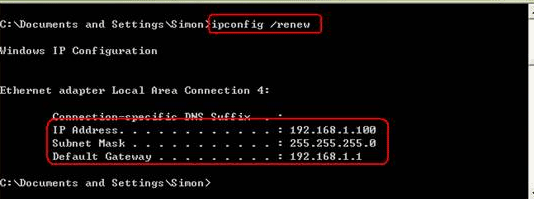An IP address (or Internet Protocol address) identifies each networked computer and device on a system. When you join with Web service and connect your modem, your ISP provides you with a public IP address. This IP address is the way you communicate with the rest of the devices available on the Internet.
Nevertheless, you’ve probably got multiple computers and other devices in your network–every one of which requires its own IP address.
So, what is ipconfig?
In Windows, the ipconfig is a console program designed to operate in the Windows command prompt. This utility enables you to get the IP address data of a Windows pc. Additionally, it permits some control over TCP/IP connections.
Note: The Ipconfig substituted the old winipcfg utility.
How to use the ipconfig command to get IP address?
You need to open the windows command prompt. For this, you may open by either of these ways (if you already know then skip this and go to the below section):
First Way:
Open Command Prompt from the Run Box
Press Windows+R to start the “Run” box. Type “cmd” then click “OK” to start a normal Command Prompt. Type “cmd” then press Ctrl+Shift+Enter to start an application Command Prompt.
Second Way:
Click on Start. Scroll down and expand the “Windows System” folder. Click on “Command Prompt.” To start with administrative privileges, click Control Prompt and select “Run as administrator”
Third Way:
It is simple to start the Command Prompt by clicking Start and then typing “cmd” into the search box. Alternately, click/tap on the mic icon at Cortana’s search area and state “Launch Control Prompt”
To open Command Prompt with administrative privileges, right-click the outcome and then click “Run as Administrator.” You might also underline the effect using the arrow keys and then press Ctrl+Shift+Enter.
Run the ipconfig command
In the command prompt, type ipconfig to execute the utility with default options. The output of this ipconfig with default option includes the IP address, network mask, and gateway for all physical and network adapters.
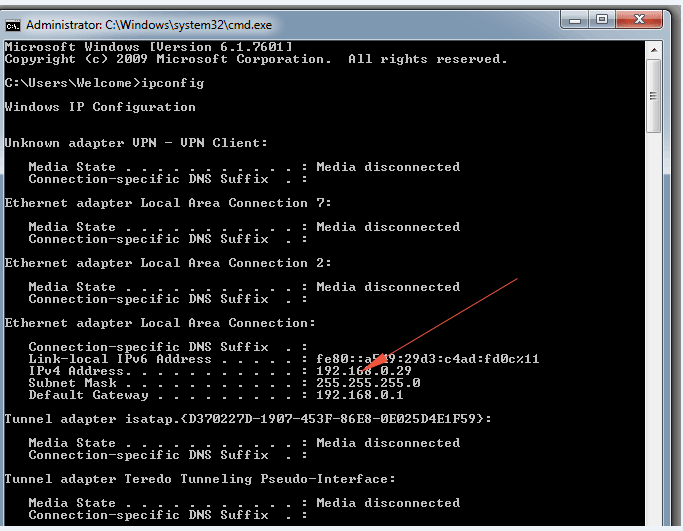
Using various ipconfig options
The general syntax of ipconfig command is:
ipconfig [/all] [/renew [Adapter]] [/release [Adapter]] [/flushdns] [/displaydns] [/registerdns] [/showclassid Adapter] [/setclassid Adapter[ClassID]]
So, there you can see many options that you may run. The ipconfig /all is one of those.
What ipconfig/all really does is, it gives out a comprehensive description of this Network adapter connected to a machine, with added information such as the Description, DNS Servers and all.
So, It also exhibits DNS and WINS configurations for every adapter.
At this control, we all know about mac address of the computer as well.
How to run ipconfig /all command.
Again go to command prompt and type:
Ipconfig /all
What is The ipconfig /release option
The ipconfig /release sends a DHCPRELEASE message to the DHCP server to launch the current DHCP configuration and drop the IP address configuration for all adapters (when an adapter isn’t specified) or for a particular adapter when the adapter parameter is contained. This parameter disables TCP/IP for adapters configured to get an IP address automatically. To specify an adapter name, type the adapter name that appears when you utilize ipconfig with no parameters.
An example of /release option:
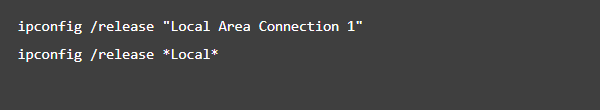
Using the ipconfig /renew option
This /renew command re-establishes TCP/IP relations on all network adapters. The ipconfig /renew requires an optional link name specifier.
Renews DHCP configuration for all adapters (when an adapter isn’t specified) or for a particular adapter in case the adapter parameter is contained. This parameter is available only on computers with adapters that are configured to get an IP address automatically. To specify an adapter name, type the adapter name that appears when you use ipconfig with no parameters.
Both /revive and /discharge choices simply work on clients configured for lively (DHCP) addressing.