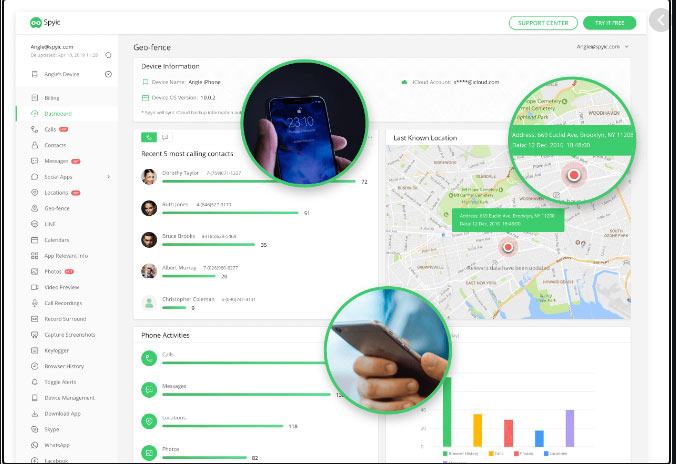A little about Samsung company
Samsung is a South Korean company Headquartered at the Yeongtong District of Suwon. It was found 51 Years Back in 1969. Samsung has assembly plants and sales networks in 74 countries and Employs around 290,000 individuals. It’s the world’s largest producer of Consumer electronics by earnings.
Finding a Samsung Phone
Cell Phone monitoring is an activity that’s increasingly assuming significance nowadays, as a result of growth in infidelity. Are you a concerned parent who would like to guard your kids and needs to keep your eye on their mobile phone activities? Want to know why your partner coming late from the office? Or concerned about getting your Samsung Galaxy device stolen or losing it.
Regardless of what the reasons are, there are a handful of mobile recovery or anti-theft apps on the Google Play Store that may be a lifesaver in case that you wish to find a missing Samsung phone or, even worse, a stolen Samsung phone. But a lot of people might just understand there are such apps AFTER it has lost. Then it generally is too late.
To get a lost Samsung phone it generally still requires a working internet connection so as to transmit its location. To get the very best location results it ought to have an active connection with a WiFi network. Whatever your situation may be, we will cover here the most common choices in addition to more out of the box methods to cover also edge cases.
How to find your lost Samsung phone with Google and its own services
Find your phone using Google’s Find My Device (formerly Android Device Manager)
Requirements for this method:
- Your device is Linked with your Google account.
- Your device has access to the internet.
- Allowed Find My Device to find your Device (switched on by default). This can be changed from the Google Settings app.
- Allowed Find My Device to lock your device And erase its information (switched off by default).
Find My Device is Google’s official and Easy-to-use instrument to monitor your lost mobile phone or tablet. The very best thing about it is that you don’t have to install an app to have the ability to monitor your devices. The only requirement is that your Android phone is linked to your Google account, turned on, and connected to the internet.
All you have to do is visit the Find My Device site while being logged in to your Google Account. When the website is loaded it will automatically attempt to monitor your lost phone. If you have multiple Android devices registered, ensure that the correct one is selected in the menu.
In a recent upgrade, Google implemented some Of all the qualities in their search results page. This means that you are able to Quickly track down any registered Android device right from the search results.
By using The search term”where is my phone”, Google shows a tiny map over the Search results where it will try to locate your missing mobile phone. After Discovered, you can allow it to ring by clicking “Ring”.
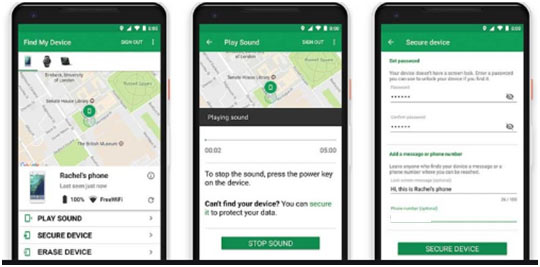
Though making it more suitable to locate your lost phone fast, it will not provide you all of the options you get with the entire interface of Find My Device.
Using it, you’re able to monitor your registered Android devices, allow your phone ring, and then wipe out your phone’s information (that needs to be enabled on your phone). Apart from that, discover your Device does not provide more choices to remote control your missing mobile phone.
We may hope that Google keeps improving it and introduces more useful features, like taking a selfie of the man using it if it has stolen.
When there’s no laptop around when you lose your device, you may even use somebody else’s phone to monitor it. Rather than using the mobile browser, then you may even use the Find My Device app. You may sign in with the guest mode along with your Google account credentials. Now You Ought to Have the Ability to monitor your lost device, allow it to ring, or wipe its own information.
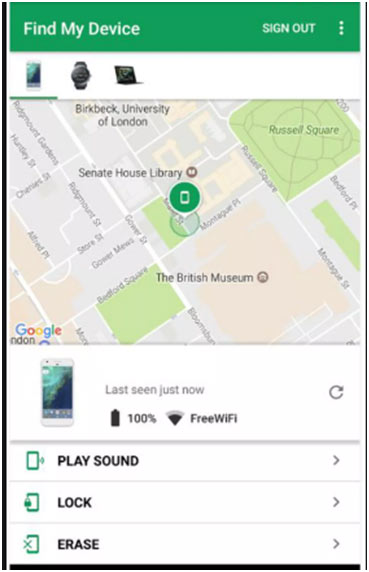
Second way – Using Samsung’s Find My Mobile
Requirements for this method:
- Your device has access to the internet.
- You need to have a Samsung account along with your Device registered with that.
- Find my mobile Has to Be installed in your Samsung phone (allowing remote controls).
If you have a Samsung device, then you may be able to locate your lost phone using Samsung’s own monitoring service’Find my mobile’. For this to function, you will need a Samsung account and registered with your device before you misplaced it. So try to recall if you did this.
You did? Great. Head over and sign in to the Find my mobile site. Check the left sidebar and Ensure That your device Is connected to your account. Now, all You Have to do is selecting’Find my Device’ from the sidebar and click on the find button. If your device is online And remote controls are enabled, you need to see its approximate location. Locate My mobile additionally permits you to do other things like locking your device, letting it ring with a message, and wiping its information.
- Services given by Samsung’s Find My Mobile
You’ll Also Notice a popup that May have Several actions you may take on your phone remotely. They include:
- Locking the phone
- Ring remotely
- Erase data
- Backup the saved files
- Retrieve calls and text messages
- Unlock the phone
The activities you can take Is Dependent upon the Samsung model. Additionally, the Find My Mobile device support may be customized to your Mobile Phone.
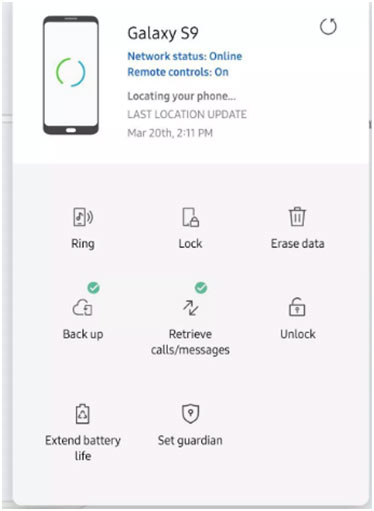
The Third way – PanSpy
How to Track A Samsung Galaxy Phone Using PanSpy
PanSpy is a powerful phone monitoring solution which lets you access the live location of the target device. You are able to monitor the location of almost any Android device such as Samsung, Huawei, HTC, Oppo, Sony, LG which is operating on Android version 5.0 or greater. It comes with different features like it permits you to get messages, location, contacts, call logs, Keylogger, Apps, E-mails and more of goal mobile user.
- Features of PanSpy
- Track Cell Phone Activity: Call logs, Messages, E-mails, Document, Calendar, Photo, Video, Apps, and more
- Track Current Location: GPS, Geofencing, WiFi logger
- Monitor Social Apps: Whatsapp, Skype, Facebook, Instagram, Snapchat, Line, Kik, Tinder, Hangouts and much more
- Remote Control: App blocker, Schedule restriction
Here are 3 measures to monitor a Samsung phone
Step 1: Subscribe PanSpy.
Proceed to the PanSpy site, click the Signup button. Input your email and create an account. You’re going to get a confirmation email to activate your account. Then login in to your account.
Step 2: Install Application.
Log in to your Control Panel and follow the instructions. Download PanSpy app on your target phone.
Step 3: Start Tracking the Samsung Phone.
Log in to PanSpy Control Panel to Get Started Monitoring GPS location, instant messages, browsing history along with some other activities happening on the tracked Samsung phone.
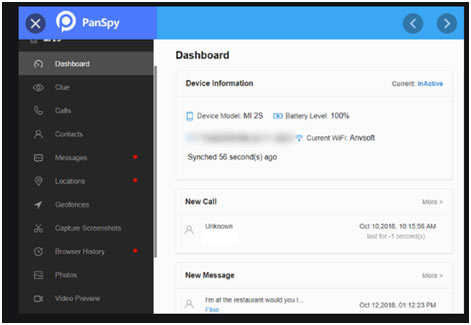
Fourth way Spyic monitoring solution
Another solution that you can try is the Spyic tracking option. It is an app which you could install on your Samsung Android mobile or tablet. Following that, you could always track its location whether or not you’ve dropped it or not.
Now, so You can find your Cell Phone After dropping it, Spyic requires one-time installation on your mobile phone. After that, it’ll secretly fetch all of the information from the device and synchronize it with Spyic’s cloud. The stealth mode operation enables that.
When it gets lost, you can use the location Feature to determine where it is. Additionally, there Are other features That you can use to observe the phone’s data with no thief’s knowledge.